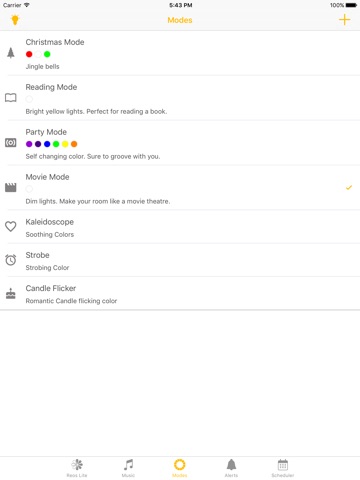Reos (iota) Lite app for iPhone and iPad
Developer: Cube26 Inc.
First release : 09 Nov 2015
App size: 25.09 Mb
Reos Lite is a smartphone-controlled, bluetooth enabled Smart LED Bulb. The device opens the gate to a plethora of wireless features that’ll redefine the way youve perceived lighting.
Features
1)16 Million colors
Transform the way you light up your space.Let the colours inspire your mood. Reos Lite lets you experience limitless possibilities and setup modes.
2)Modes
Create delightful customized modes with the 16 million colours and amazing colour transition techniques.
3)Music Sync
Be the life of the party. Sync Music with Reos Lite to create the perfect ambience for a celebration.
4) Schedule / Timer
Now automate your lighting. You can schedule the bulb to shuffle its color at a particular time
5)Colour Picker
If you see a breathtaking colour and want to paint your world with it, you can do that with Reos Lite.All you need to do is click a snap and pick the colour from the image.
Follow these simple steps to get started.
1) Switch on the main power for the Lite.
2) Open the Reos Lite app.
3) Allow the app to search for the bulb.
4) Wait for the app to connect to the bulb.
5) Click on Proceed button. Check if you are able to change the color by clicking anywhere on the color palette.
For any support queries visit us at www.getreos.com/support.
Join our forum - ‘Inspired By You’ and be a part of the journey towards building the next generation mobile experience.
Do write to us at [email protected] for any feedback.